Small Call to Action Headline
Step 9 - Import & Manage Contacts
Download Lesson Resources
In this lesson, we will explore the importance of managing contacts effectively and how it can supercharge your business growth. We will cover topics such as understanding the value of a well-organized contact list, adding contacts manually, formatting CSV files for import, creating custom fields, and the magic of importing contacts. By the end of this lesson, you will have a clear understanding of how to manage your contacts and utilize them as a powerful tool for your business success.
Feature Key Points:
Understanding the value of a well-organized contact list: A well-organized contact list is like having a goldmine at your fingertips. We will explore why contacts are the lifeblood of your business and how a well-organized contact list is crucial for success. We will discuss the importance of considering not only business contacts but also friends, family, and acquaintances as potential leads.
Adding contacts manually: We will walk you through the process of adding contacts one by one. You will learn how to fill in essential details such as first name, last name, phone number, and email. This method is convenient for storing immediate connections that you want to keep track of.
Formatting CSV files for import: To ensure that your CSV file can be imported into your account, you need to correctly format it. We will guide you on how to have the necessary columns for each data field you want to import, such as first name, last name, email, phone, address, and more. Additionally, we will explain how to create custom fields to store any additional data that may not have a corresponding field in the system.
Creating custom fields: Customizable fields allow you to personalize your contact list according to your specific requirements. We will show you how to easily add and assign custom fields, such as dropdown menus for lead status or single lines for additional details. You will learn how to create, modify, and organize all your custom fields to establish a comprehensive repository for your imported information.
Importing contacts: Get ready for the real magic! We will provide you with a sample CSV file as a template, with appropriately labeled headers such as first name, last name, phone number, and email. You will discover how to import this list into our system, seamlessly mapping the fields. We will also demonstrate how to create and map additional fields like contact types (e.g., cold lead, hot lead, warm lead). We will guide you through each step, from selecting the source of your contact list to reviewing and importing the data. You will learn about different options for updating your contacts and how to handle errors or duplicates.
Feature Benefits:
Efficiency: Importing your contact list allows you to quickly and easily add a large number of contacts to your system, saving you time and effort compared to manually adding each contact one by one.
Organization: By importing and organizing your contact list into smart lists, you can segment your audience based on various criteria such as engagement, tags, automation, and purchase history. This enables you to send highly targeted and personalized messages to the right people at the right time, leading to more effective marketing campaigns.
Personalization: The ability to create custom fields and assign them to your contacts allows you to gather and store specific information that is relevant to your business. This enables you to provide a personalized experience to your contacts, improving customer satisfaction and fostering stronger relationships.
Analytics: Importing your contact list and utilizing smart lists provides you with valuable data and insights. You can track the performance of your campaigns, analyze engagement levels, and identify trends and patterns within your contact list. This data-driven approach helps you make informed decisions and optimize your marketing strategies.
Scalability: By importing and organizing your contact list, you are setting a solid foundation for scalable growth. As your business expands, you can easily manage and update your contacts, ensuring that your communication and marketing efforts remain efficient and targeted.
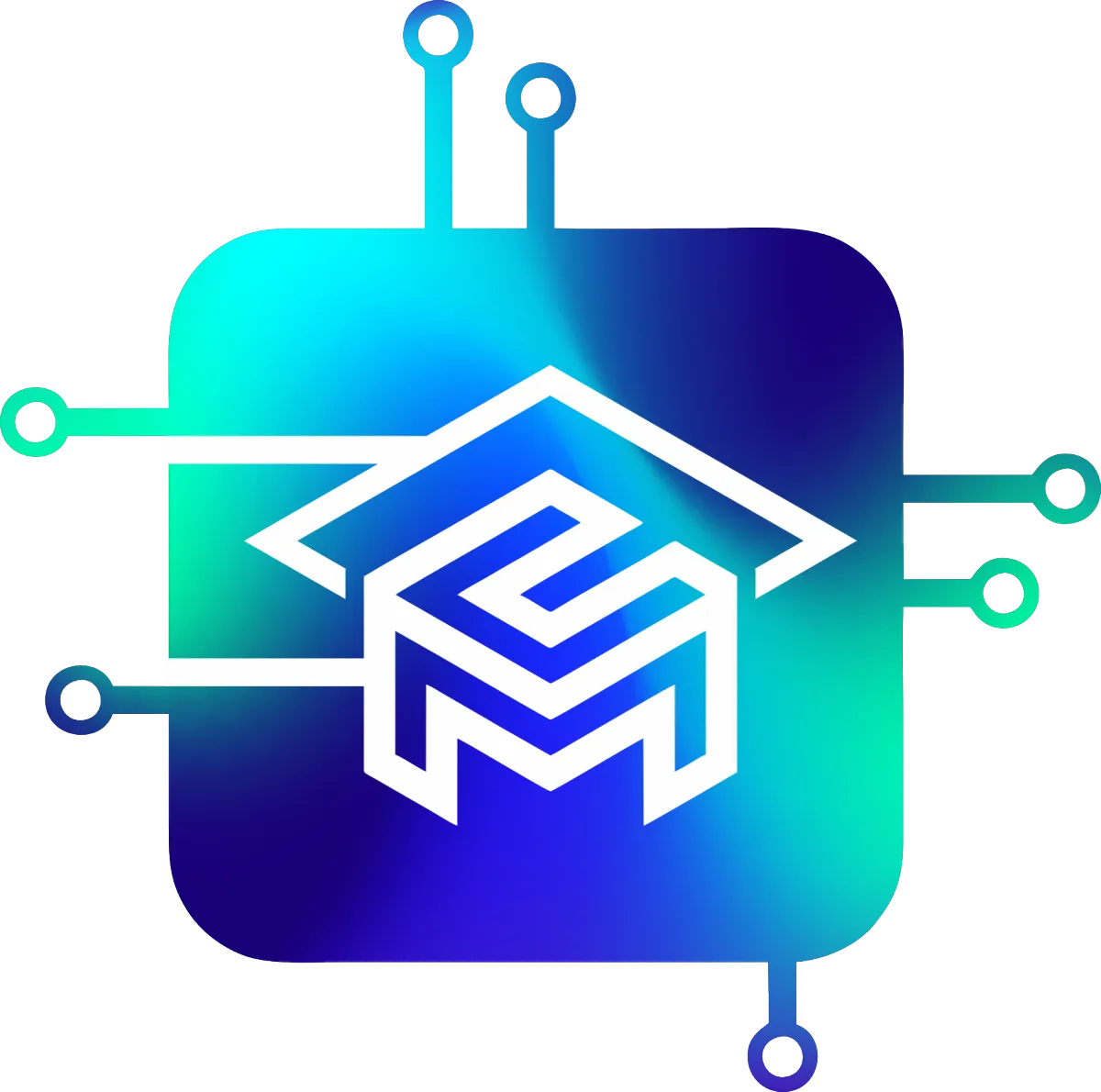
Last Updated Jan 2024