Small Call to Action Headline
Step 3 - My Profile
Download Lesson Resources
This lesson provides a step-by-step guide to setting up a user profile. We cover verifying personal details, creating an email signature, choosing meeting locations for calendars (including Zoom, Google Meet, physical address, or phone number), updating user availability and available times, integrating Outlook (optional), syncing email accounts, customizing passwords (optional), and configuring user calendars. Following these steps will enable effective communication and appointment scheduling within the system.
Feature Key Points:
The lesson covers setting up the user profile, including verifying personal details, creating an email signature, choosing meeting locations for calendars, updating user availability/available times, integrating/connecting Outlook (optional), enabling email synchronization, customizing the password (optional), and configuring the user calendar.
The lesson provides step-by-step instructions for each task, such as connecting Zoom or Google Meet for meeting locations and adjusting available times for accurate appointment scheduling.
Feature Benefits:
Personalization: Setting up the user profile allows you to customize your experience within the system.
Professional Communication: Creating an email signature adds a professional touch to your communications.
Efficient Meeting Management: Choosing meeting locations and configuring calendars streamline the process of scheduling and conducting meetings.
Integration with Outlook: Connecting Outlook with the system enables seamless integration of calendar events and scheduling.
Email Synchronization: Syncing your email account with the CRM allows for the synchronization of incoming and outgoing emails, enhancing communication efficiency.
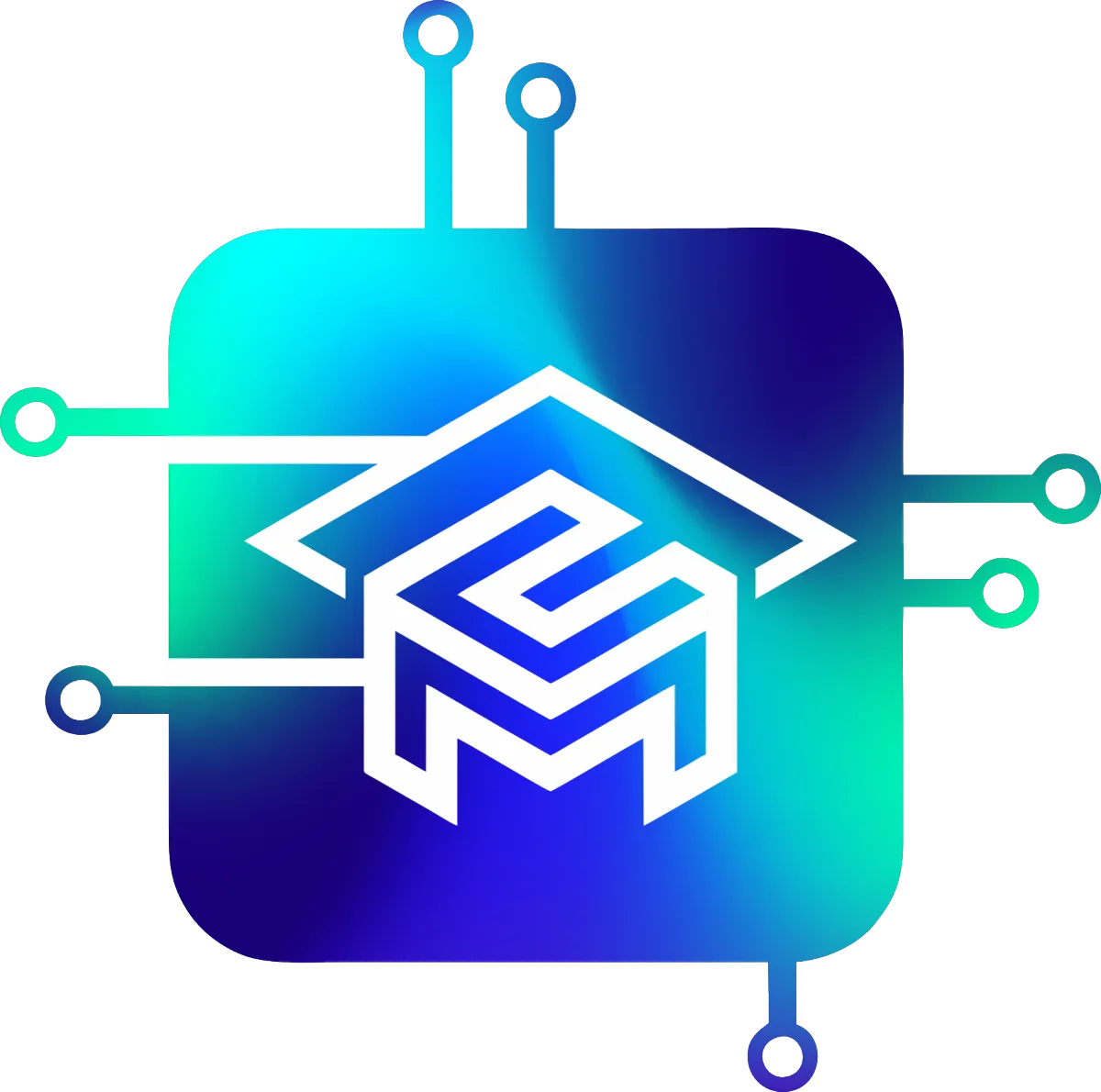
Last Updated Jan 2024